2. Getting Started¶
2.1. Buying our sensors¶
In order to run code found in this documentation, you need to head over to our online shop and get yourself one of the following sensors:
The DI IMU Sensor.
The DI Light and Color Sensor.
The DI Distance Sensor.
The DI Line Follower Sensor, aka the black line follower.

Also, apart from these sensors, the red line follower is also supported. It is the predecessor to the Line Follower Sensor. This is what it looks like:
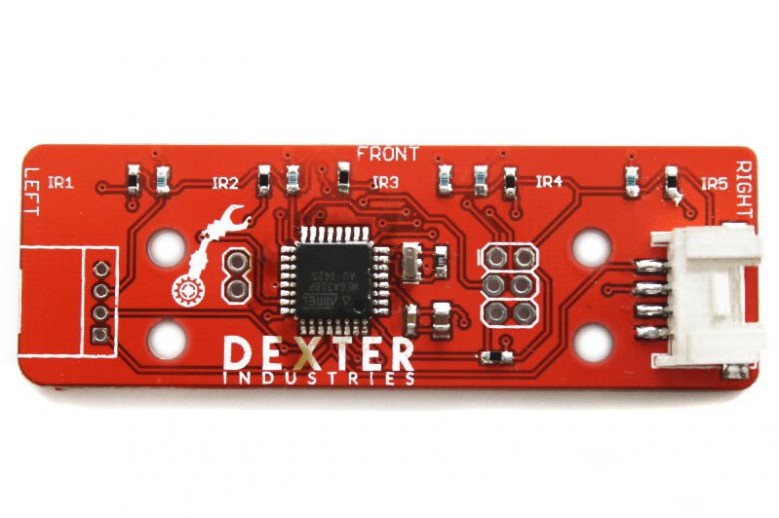
2.2. What I can use the sensors with¶
All these sensors can be used along the following platforms:
2.3. How to install the DI-Sensors¶
In order to install the DI-Sensors package you need to open up a terminal on your Raspberry Pi and type in the following command:
curl -kL dexterindustries.com/update_sensors | bash
Enter the command and follow the instructions given, if provided. This command can also be used for updating the package with the latest changes.
To find more about our source code, please visit the DI_Sensors repository on GitHub.